Fun with Windows Live Writer
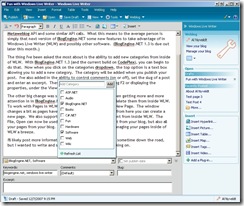 Over the past week, I've spent some time on the BlogEngine.NET APIs. Specifically, the Metaweblog API and some similar API calls. What this means to the average person is simply that the next version of BlogEngine.NET will have some new features to take advantage of in Windows Live Writer (WLW) and possibly other software. (BlogEngine.NET 1.3 is due out later this month.)
Over the past week, I've spent some time on the BlogEngine.NET APIs. Specifically, the Metaweblog API and some similar API calls. What this means to the average person is simply that the next version of BlogEngine.NET will have some new features to take advantage of in Windows Live Writer (WLW) and possibly other software. (BlogEngine.NET 1.3 is due out later this month.)
The thing I've been asked the most about is the ability to add new categories from inside of WLW. With BlogEngine.NET 1.3 (and the current build on CodePlex), you can begin to do that. Now when you click on the categories dropdown, the top option is a text box allowing you to add a new category. The category will be added when you publish your post. I've also added in the ability to control comments (on or off), set the slug of a post and enter an excerpt. These items can be access by pressing F2 or displaying the properties, under the View menu.
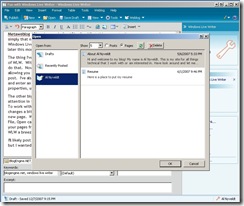 The other big change was support for pages. Pages have been getting more and more attention in BlogEngine.NET and now you can add/edit/delete them from inside WLW. To work with Pages in WLW, you can click File, then select New Page. The window changes a bit as pages have different features in WLW, but from here you can create a new page. We also support the ability to select a page parent from inside WLW. The File, Open can now be used to not only pull back recent post from your blog, but also all your pages from your blog. This should make editing and managing your pages inside of WLW a breeze.
The other big change was support for pages. Pages have been getting more and more attention in BlogEngine.NET and now you can add/edit/delete them from inside WLW. To work with Pages in WLW, you can click File, then select New Page. The window changes a bit as pages have different features in WLW, but from here you can create a new page. We also support the ability to select a page parent from inside WLW. The File, Open can now be used to not only pull back recent post from your blog, but also all your pages from your blog. This should make editing and managing your pages inside of WLW a breeze.
I'll likely post more information on using these new features sometime down the road, but I wanted to write and share a bit of what I've been working on.
