Getting the most out of Ad-Hoc testing
I'm sure most iOS developers are familiar with ad-hoc testing. For the uninitiated, it is a way of testing where you can put a development version of your app on someone else's iDevice without having to have it sync to yourself. In the early days of iOS development, this was a somewhat painful process, but with the advent of services like TestFlight, this is now a breeze to do.
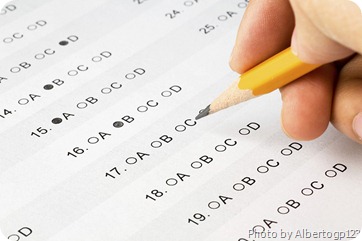
Without going into to all the reasons you might want to do this, I want to focus this post on how you can make this process more valuable to you. I've done Ad-Hoc testing with 4 separate apps now and each time I've changed up the way I did the testing to get better results from my testers.
##Test it early
Now that Ad-Hoc testing is so much easier to distribute, bring it into your development cycles earlier. I've been running early tests with small groups of trusted friends. It is super valuable to get some great feedback at very early stages in the development process. Some of this feedback has saved me a lot of time pushing in the wrong directions. It is just so easy to do now, I don't hesitate to get those early builds out to those I trust.
##Be specific
The first few times I did ad-hoc testing, I just included a message that said, "Check this out. Let me know what you think or if you have problems." Oddly enough, I didn't get the kind of feedback I was hoping for. As I've done more releases, I've found that highlighting new features and asking specific questions with the release has given me the type of feedback I was looking for.
There is nothing wrong with asking your testers questions or asking them to take a look at a function and requesting their feedback on it. You don't want to lead them to answers though, so take you time and ask good questions.
##Make it easy to give you feedback
Now that you are testing often and asking specific questions, you want to make it as easy as possible to have your users give you feedback. The easier you make it for someone to give you feedback, the more likely you are to get it.
In my more recent testing process, I've taken to putting "Send Feedback" buttons right in the app to encourage testers to get in touch. It can be as simple as a button that opens an email addressed to yourself or as advanced as you want it to be.
##Make feedback count Lastly, if you are going to get some feedback, you might as well get a serving of data to go along with it. When a user presses the "Send Feedback" button to send you information, there is no reason you can't load some stats, error reports, logging details, or whatever else into the feedback message.
It is best to be up front with your testers that you are doing this, but I'd guess most won't mind a bit.
If you have suggestions on getting more value out of ad-hoc testing, I'd love to hear about it in the comments.
