Windows Live Writer Customization for BlogEngine.NET
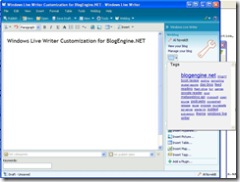 I finished up my first real customization with Windows Live Writer (WLW) last night. The latest version of WLW gives blog software the ability to offer some custom features to their users and the BlogEngine.NET team is hoping to do just that.
I finished up my first real customization with Windows Live Writer (WLW) last night. The latest version of WLW gives blog software the ability to offer some custom features to their users and the BlogEngine.NET team is hoping to do just that.
The first feature I've added in is tagging. By default, the Metaweblog API doesn't have support for tags only categories. There are a number of ways around this, but none that I really liked.
For now, using the WLW customization options, I've opened up the keywords property (You can see it along the bottom of my screen shot and open it yourself in WLW by pressing F2.)
 Using the keywords field, you can enter your BlogEngine.NET tags (comma separated as always). The tags will transfer both ways, whether getting posts to edit or publishing changes to existing posts.
Using the keywords field, you can enter your BlogEngine.NET tags (comma separated as always). The tags will transfer both ways, whether getting posts to edit or publishing changes to existing posts.
Since I made the changes necessary to add tags in this way, I thought it would be helpful to view your tag cloud right inside of WLW. I added a new button in the manifest and made a link to the tag cloud. Now up the weblog area of WLW, there is a TAG button. When clicked, it drops down and shows the tag cloud.
(Please beware the ugly button. If anyone makes a better one, please send it to me, and I'll add it into the project.)
Anyway, since I added this in, I added tags to my site and went back and added tags to my previous posts. One of the advantages to not posting regularly. :) I'll be sure to put the tags changes in the indigo theme for the 1.1 release. It needed a few tweaks to make it look right.
If anyone has ideas for other cool things to do inside of WLW, please let me know. I'd love to get some other useful features added before the next BlogEngine.NET release.
